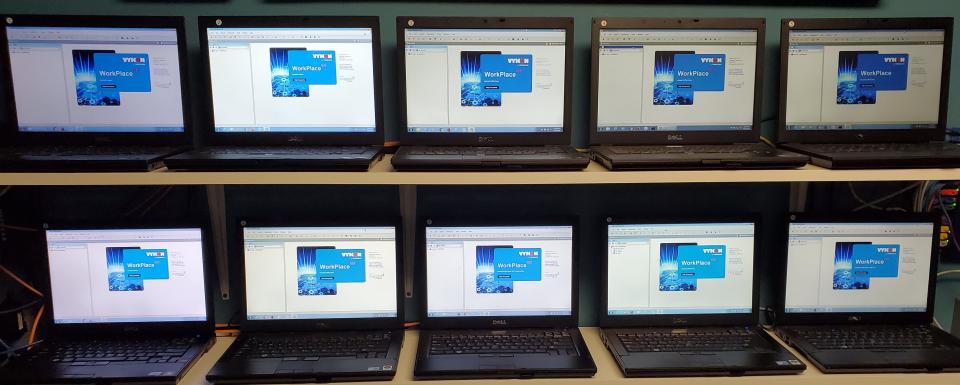Online Training Information
My instructor-led on-line classes use Webex as the presentation tool. We use Webex to get the students in the class together for the presentations and lectures and for answering any questions that the students might have. Students will use their own computers or their company computers to access the Webex sessions. The students do not need to have the Niagara software on the computer that they use to attend the Webex session.
If you have attended any of my in-person training classes in the past, you know that I provide computers for students to use during the class. My 'Virtual' or 'Online' classes continue that policy as I feel it provides a better classroom environment to have all the students working on computers that I know well. The class runs better when we have no licensing or other PC issues and I can watch the students work on their lab exercises. To make this work, the students in my classes will be remotely connecting to computers in my training room (the same computers I use in my in-person classes). To facilitate the connection to my lab computers, the student will need to load onto their computer a program called RemotePC (easily downloaded from the RemotePC web site). This easy to use program makes it very easy for the student to connect their work or personal computer to my lab computer. My lab computers are loaded with the required software on them and will be connected to the JACE the student will use in class. As the students work on their lab exercises, I am able to simply turn around in my training room and watch the students working. The fact that I can watch the students working means that the student’s mistakes are caught and addressed early, increasing the chances of passing the test in the certification classes. Students who wish to practice in the evening will be welcome to continue to work on their lab PC, or I can offer them a temporary license to work on their own PC.